- Expertini Resume Scoring: Our Semantic Matching Algorithm evaluates your CV/Résumé before you apply for this job role: Windows, Active Directory, File server, Hyper V.
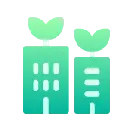
Urgent! Windows, Active Directory, File server, Hyper-V Job Opening In Hyderabad – Now Hiring CtrlS Datacenters
Windows, Active Directory, File server, Hyper V
Role Description:
Windows Hyper-V Management:
3- 8 years of Windows Admins Knowledge on resource management framework on Virtualization like creation of resource pools, adding the VMs into resource pools, MS Load balancing and Performance tuning on the infrastructure.
Resource Creation, Modification & upgradations of VMs in Hyper-V management
Hyper V/Windows Cluster Configuration, troubleshooting &Management
Hyper V replication configuration troubleshooting and management
Hyper V storage migrations and Storage knowledge ISCSI & FC
Experience on Migration/ Upgradation of Hyper V and AD 2012 to 2106/2019 Windows OS Platforms
Windows NLB Configuration and NIC Teaming configuration, troubleshooting &Management
Projects Scope design, Deployment, Migration and Transition to operations teams.
Perform
performance reports to plan for proper Capacity Planning on the infrastructure growth
Monitoring servers for Security and Virus threats and prompt remediation
Escalating cross functional issues to MicrosoftDellHP and coordinating with them to resolve the issues
Resolving Priority 1/2/3 issues and ensures 100% SLA
Analysing Event, Incident, Change & Problem tickets and providing status on daily and weekly status call
Good problem-solving skills and work towards resolution and identify the Root-Cause
Active Directory Management:
Domain Administrators have to perform the duties associated with Schema and Enterprise administrators as identified below.
Schema Administrator
Maintains security and integrity of schema
Enterprise Administrator
Creation and management of the forest
Overall security and reliability of the forest
Creation and removal of domains
Domain Administrator
Creation and management of directory infrastructure
Includes FSMO roles, trusts, Kerberos KDCs, replication topology, etc.
Creation of all top-level OU hierarchies with standard sub- s, groups, and appropriate security permissions.
This includes adding the OU Admins to the Add Computers group, Group Policy Creator Owners group, and OU Admins mail list.
It also includes setting appropriate permissions on the created objects and linking of default GPOs.
Monitoring and reporting associated with the reliability and security of the domain
Use the domain admin account only for actions that require the privilege level of this account
Monitoring changes to domain root and domain controllers OU to ensure unauthorized changes do not occur
Day-to-day management of the domain controllers
Monitoring connectivity, synchronization, replication, netlogon, time services, FSMO roles, schema, NTDS database partitions, DNS settings, SRV records, and trust relationships
Review DC event and security logs and take corrective actions
Monitor and resolve security situations at all levels of the domain to ensure a stable and secure domain
Domain Controller Management
Physical security of the domain controllers in IT Division space and oversite for all domain controllers
Backups and restores on domain controllers
Full disaster recovery plan and practice recovery of DCs and core Directory objects
Policy monitoring and compliance
Apply and enforce standard naming conventions for objects in the domain
Comply with AD policies and standards as defined on the AD Web Site
Monitor compliance with AD policies and standards as defined on the AD Web Site, including Change Management,
Communication and Coordination
Arbitrate disputes between OU Admins
Provide OU Admins with assistance when requested
Coordination with the Cyber Security group to ensure the domain is secure
Comply with all Cyber Security group orders regarding emergency conditions
Work collectively with the OU administrators
Secure remote administration of the DCs and member servers managed by the Infrastructure Group
Manage group policy at root of domain and for Domain Controllers OU
Manage the root Users and the root Computers OUs
Install and manage security reporting tools used to monitor changes to the Active Directory
Coordinate and configure alarm distribution to OU Admins for OU-related events
Plan and manage all migrations and upgrades related to the AD or the DCs
OU Administrators:
Ensure overall security and integrity of their managed OU hierarchy
Use the OU admin account only for actions that require the privilege level of this account
Monitoring changes to OU hierarchy to ensure unauthorized changes do not occur
Delegation of authority to others for appropriate object administration in their OU hierarchy
Account management
Creation/deletion/management of objects, i.e. local user accounts, groups, workstations, servers, printers, etc.
in their OU hierarchy
Regularly perform housekeeping duties to keep their OU hierarchy clear of stale, unused, expired, and other no longer needed objects
Process requests for access control authorized by data owner
Process requests for group drive mappings via login script
Create new computer accounts and join to directory services
The OU administrator will designate which administrators have account operator access to the Windows user accounts for users in their department.
These account operators will have privileges that let them make changes to a subset of attributes for the accounts in their OU
This subset of attributes includes Windows-centric information like home directory location, profile location, terminal server settings and other kinds of user data that isn’t replicated from the root of the domain
Group Policy Object (GPO) creation, troubleshooting, and management
Publishing resource objects from their OU hierarchy in the Active Directory as applicable
Manage Group Policy Object (GPO) links within their OU hierarchy
Coordinate activities of Member Server owners
Work with server and/or data owners to set up permissions
Your Complete Job Search Toolkit
✨ Smart • Intelligent • Private • Secure
Productivity & Wellbeing (Private)
Organize and maintain wellnessSalary and Tax Calculator
Financial planning toolsInterview Preparation (Private)
Master your interviewsInterview Practice
Practice for Any Interview Q&A (AI Enabled)
Interview Prediction
Predict interview Q&A (AI Supported)
Interview Practice Timer
Mock interview trainer (AI Supported)
Behavioral Mastery
Ace behavioral interviews (AI Powered)
Question Journal
Record interview questions (Confidential)
Interview Ace
Master your interviews
Q&A Logs
Track your answers (Confidential)
Application Tools (Private)
Optimize your applicationsApplication Planner
Schedule your applications (Confidential)
Cover Letter Tool
Create perfect cover letters (AI Supported)
Resume Score
Analyze your resume (NLP Supported)
ATS Score
ATS compatibility check (AI Supported)
Application Analyzer
Optimize your applications (AI Supported)
Career Planning & Analysis (Private)
Plan your career pathCV & Resume Builder Templates (Private)
Professional resume templatesProfessional
O*NET Supported
Executive
O*NET Supported
Modern
O*NET Supported
Creative
O*NET Supported
Minimalist
O*NET Supported
Europass
European Union Recommended
Student
Institution Recommended
Graduate
Institution Recommended
Academic
Researcher Recommended
Developer/IT
IT Savvy Recommended
Skilled Worker
Trades Recommended
Monochrome
O*NET Supported
Art
Artist Recommended
Harvard
Researchers Recommended
Community Research
Join and contributeProfile & Core Tools
Build your professional presenceRegister
Create your account
Login
Access your account
Profile Builder
Create your professional profile
View Profile
Preview your profile
Bookmarked Jobs
Your saved opportunities
Your Reviews
Reviews you've given
Following
Companies you follow
Find Companies
Discover employers
Standalone CV Builder
O*NET Supported
Other Utilities (Private)
Additional helpful toolsResources & FAQ
Get help and guidanceGeneral FAQ
Common questions answered
Job Seekers FAQ
Help for job seekers
Job Matching
How matching works
Personalized Matching
Customized job suggestions
Quick Apply
Fast application process
Alert Frequency
Manage alert settings
Job Alerts Guide
Understanding alerts
Resume Matching
How we match resumes
Ethical Branding
Professional branding guide
Candidate Visibility
Increase your visibility
Verified Badge
Get verified status
AI ATS Technology
Learn about our AI
ATS Ranking
How ATS ranks you
Semantic Matching
AI-powered matching
Join thousands of professionals who've advanced their careers with our platform
Please Note: This is NOT a job application form.
-
Real-time Windows Active Jobs Trends in Hyderabad, India (Graphical Representation)
Explore profound insights with Expertini's real-time, in-depth analysis, showcased through the graph below. This graph displays the job market trends for Windows Active in Hyderabad, India using a bar chart to represent the number of jobs available and a trend line to illustrate the trend over time. Specifically, the graph shows 3364 jobs in India and 143 jobs in Hyderabad. This comprehensive analysis highlights market share and opportunities for professionals in Windows Active roles. These dynamic trends provide a better understanding of the job market landscape in these regions.
-
Are You Looking for Windows, Active Directory, File server, Hyper V Job?
Great news! CtrlS Datacenters is currently hiring and seeking a Windows, Active Directory, File server, Hyper V to join their team. Feel free to download the job details.
Wait no longer! Are you also interested in exploring similar jobs? Search now: Windows, Active Directory, File server, Hyper V Jobs Hyderabad.
-
The Work Culture
An organization's rules and standards set how people should be treated in the office and how different situations should be handled. The work culture at CtrlS Datacenters adheres to the cultural norms as outlined by Expertini.
The fundamental ethical values are:- 1. Independence
- 2. Loyalty
- 3. Impartiality
- 4. Integrity
- 5. Accountability
- 6. Respect for human rights
- 7. Obeying India laws and regulations
-
What Is the Average Salary Range for Windows, Active Directory, File server, Hyper V Positions?
The average salary range for a Windows, Active Directory, File server, Hyper V Jobs India varies, but the pay scale is rated "Standard" in Hyderabad. Salary levels may vary depending on your industry, experience, and skills. It's essential to research and negotiate effectively. We advise reading the full job specification before proceeding with the application to understand the salary package.
-
What Are the Key Qualifications for Windows, Active Directory, File server, Hyper V?
Key qualifications for Windows, Active Directory, File server, Hyper V typically include Computer Occupations and a list of qualifications and expertise as mentioned in the job specification. Be sure to check the specific job listing for detailed requirements and qualifications.
-
How Can I Improve My Chances of Getting Hired for Windows, Active Directory, File server, Hyper V?
To improve your chances of getting hired for Windows, Active Directory, File server, Hyper V, consider enhancing your skills. Check your CV/Résumé Score with our free Resume Scoring Tool. We have an in-built Resume Scoring tool that gives you the matching score for each job based on your CV/Résumé once it is uploaded. This can help you align your CV/Résumé according to the job requirements and enhance your skills if needed.
-
Interview Tips for Windows, Active Directory, File server, Hyper V Job Success

Here are some tips to help you prepare for and ace your job interview:
Before the Interview:
- Research: Learn about the CtrlS Datacenters's mission, values, products, and the specific job requirements and get further information about Other Openings
- Practice: Prepare answers to common interview questions and rehearse using the STAR method (Situation, Task, Action, Result) to showcase your skills and experiences.
- Dress Professionally: Choose attire appropriate for the company culture.
- Prepare Questions: Show your interest by having thoughtful questions for the interviewer.
- Plan Your Commute: Allow ample time to arrive on time and avoid feeling rushed.
- Be Punctual: Arrive on time to demonstrate professionalism and respect.
- Make a Great First Impression: Greet the interviewer with a handshake, smile, and eye contact.
- Confidence and Enthusiasm: Project a positive attitude and show your genuine interest in the opportunity.
- Answer Thoughtfully: Listen carefully, take a moment to formulate clear and concise responses. Highlight relevant skills and experiences using the STAR method.
- Ask Prepared Questions: Demonstrate curiosity and engagement with the role and company.
- Follow Up: Send a thank-you email to the interviewer within 24 hours.
- Be Yourself: Let your personality shine through while maintaining professionalism.
- Be Honest: Don't exaggerate your skills or experience.
- Be Positive: Focus on your strengths and accomplishments.
- Body Language: Maintain good posture, avoid fidgeting, and make eye contact.
- Turn Off Phone: Avoid distractions during the interview.
To prepare for your Windows, Active Directory, File server, Hyper V interview at CtrlS Datacenters, research the company, understand the job requirements, and practice common interview questions.
Highlight your leadership skills, achievements, and strategic thinking abilities. Be prepared to discuss your experience with HR, including your approach to meeting targets as a team player. Additionally, review the CtrlS Datacenters's products or services and be prepared to discuss how you can contribute to their success.
By following these tips, you can increase your chances of making a positive impression and landing the job!
-
How to Set Up Job Alerts for Windows, Active Directory, File server, Hyper V Positions
Setting up job alerts for Windows, Active Directory, File server, Hyper V is easy with India Jobs Expertini. Simply visit our job alerts page here, enter your preferred job title and location, and choose how often you want to receive notifications. You'll get the latest job openings sent directly to your email for FREE!
Unlock Your Windows Active Potential: Insight & Career Growth Guide
